For many YouTube streamers, a new glitch has emerged out of nowhere that’s preventing videos from opening in full screen. However, whether this is a bug or an intended UI implementation from YouTube in the recent update is yet to be known. Whatever it is, this new unsolicited change is plaguing many users who are trying to watch content in full screen.
Normally when you open a video in full screen on YouTube, you get away from all the distractions such as video title, description, and related video suggestions, among others. It allows users to focus on the content of that video. However, some users are reporting that the full screen is not working now and they can see content that’s present below the video, causing distractions. This is how the full screen is shown now:
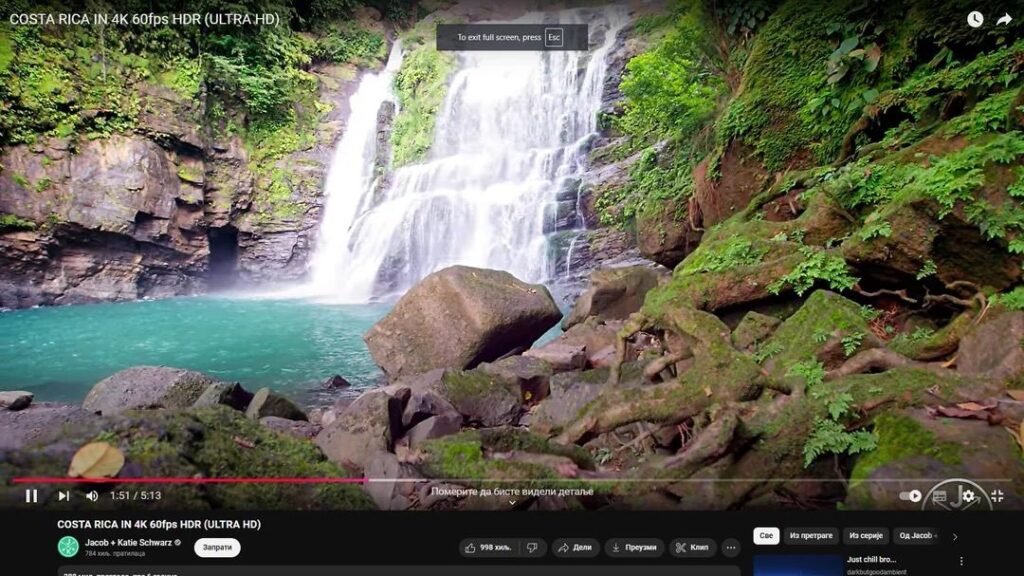
A bug or an intended change?
This behavior initially started showing up for some users, but now it has taken over a decent amount of users and spreading, suggesting that it’s something YouTube is trying to implement with the upcoming update. However, it completely nullifies the full-screen feature if it’s not covering the entire screen. So, it’s unclear whether this is a glitch or an intended UI change.
Workarounds: YouTube videos not opening in full screen
There are some basic troubleshooting steps that you can try to fix this issue which include refreshing the page, restarting the browser or updating it, restarting the device, and more. However, there are some workarounds that have actually helped those affected in resolving this glitch. Below we have all those solutions that have the potential to fix the full-screen glitch.
Switch accounts
It seems that this problem is account-specific. Some of those affected say that they were able to use the full screen without any issues from their other account. So if you happen to use multiple YouTube accounts for streaming, then consider switching the channels to see if the other account is also affected by this glitch. This doesn’t mean you have to switch to a different Google Account, you just need to switch channels.
Use Incognito mode
We generally use Incognito mode for private browsing when we don’t want the browser to save your history. However, it seems that the Incognito mode is useful beyond that as some users were able to stream in full screen after switching to it. Hence, this could be another potential workaround to try.
Zoom in for full-screen
Of course, zooming the screen could be a little uncomfortable for some users, but it will at least remove the distractions that currently appear below the video. You can use the browser at 120% zoom. This will remove the distraction and allow users to focus on just the video. You can zoom in by simply pressing Ctrl and ‘+’ in Windows and Command and ‘+’ in macOS.
Disable Ad-blocks
Sometimes, such glitches might appear due to installed Ad-blockers. If you have any ad-blocker enabled in your browser, try disabling it.
Double-click to full screen
There are various ways to go to full screen such as by clicking on the full-screen icon at the bottom right of the video, using a keyboard shortcut, or double-clicking on the screen. One of those affected users has found out that using double click to full screen opens the video covering the entire display.
That said, YouTube videos not covering the entire screen when opened in full screen can be frustrating. However, the aforementioned workaround makes it a little less annoying. In any case, YouTube needs to fix this and allow users to watch videos without any distractions. But unfortunately, YouTube hasn’t acknowledged this glitch and when they fix it, we will update to let you know.

