If you are not able to view Instagram reels shared in your DM or Chat and instead greeted with “This reel is unavailable” message, you’re not alone. A plenty of users have reported that the reels shared with them or shared by them are not opening even though they are from a public account.
According to those affected, the reels shared by their friends in chat or DM is inaccessible and throws error, but it’s opening from the account which posted it. Moreover, users can also see the same reel in their feed without any issues. This suggest that the DMs or Chats section is glitched.
While the users are able to see the thumbnail of the reel, they are greeted with ‘This reel is not available’ error message as soon as they open it. The bug seems to be affecting Android users only, however, it’s widespread.
Instagram ‘This reel is unavailable’ error – workarounds
On the bright side, this is a glitch that isn’t hard to work around with and those affected have succeeded to resolve it using some simple fixes. If this is a problem for you too, then try the workarounds mentioned below.
1. Restart the device
Restarting the Android device has helped some of those affected to resolve this problem. However, they confirmed that it’s not a permanent solution as the glitch comes back after some time.
2. Update the Instagram app
The currently installed version of Instagram app might be having issues due to which you are not able to open reels. And installing the latest version can help resolve this bug. For me, Instagram app on version 359.0.0.59.89 is opening the reels in DM or Chat without any error. Hence, you should look out for this version on the Play Store and update the app.
3. Opt out of beta
If you have enrolled in Instagram’s beta program, it totally makes sense if you are having this issue. In such case, opt out of the beta program, uninstall the current app and then re-install it again. This would do the trick.
4. Use browser or Instagram Lite
Another solution would be to use Instagram in browser as a Redditor has confirmed that the reels are opening when using browser to access them. Therefore, go to a browser >> Open Instagram login page, and sign in.
Alternatively, you can also try installing Instagram Lite, a stripped-down version of the OG app and see if you are able to access your reels from here.
As per the recent reports, the latest version seems to have resolve the glitch. That said, those affected should look out for the new version and update the app. If the problem persists, then try the aforementioned workarounds.

