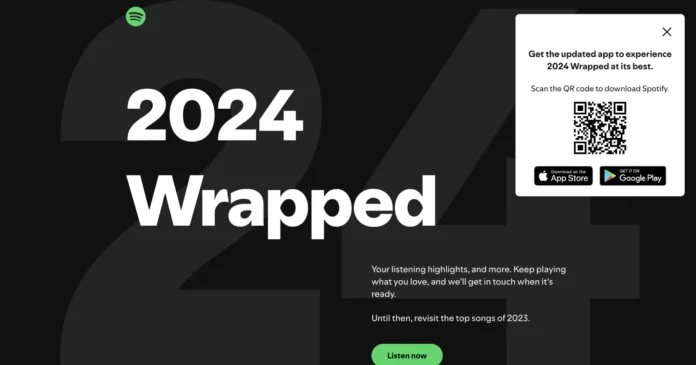Spotify Wrapped for the year 2024 is almost here, but are you ready for it? In the recent blog post, Spotify has asked users to get ready for Wrapped 2024 by updating their app. That’s all you need to do to get best experience of Wrapped. Here’s how to get ready for Spotify Wrapped 2024.
Spotify Wrapped for 2024 has created a lot of buzz among the music-heads and the company itself is trying its best to promote it by flaunting new features that it will bring this year. While the official release date of Wrapped 2024 is still unknown, Spotify has urged users to be ready for it. This suggest that it should be coming anytime soon.
How to get Spotify Wrapped 2024
Spotify wants to ensure you get a fully optimized Wrapped experience. And for that, you need to have it up to date. If your Spotify app isn’t set for an auto-update and you haven’t updated it in a while, then you might not receive the best Wrapped experience and great features coming along with it.
But if you keep your app updated, not only you will get a fully optimized experience but also, you’ll be able to share the Wrapped summary with your friends on social media. An up-to-date app is not only essential for getting best Wrapped experience, but it will keep your app free from bugs and bring new features that the teams roll out.
How to update Spotify app
If you haven’t set automatic updates (or don’t want to) for app on your device, then you can also manually update it. Here’s how to:
- Visit App Store on iPhone or Play Store if you have an Android device
- Now search for Spotify app and open it’s download page. If your app isn’t on the latest version, there will be a button saying Update, click it and you’re all set.
Once you are on the latest version of Spotify, rest assured, you’re good to go. You’ll soon receive Wrapped along with all the features.