Have you noticed that YouTube is deleting your comments for no good reason? You’re not alone. Many users have been reporting this frustrating issue. Despite following YouTube’s community guidelines while posting comments, they get removed groundlessly. While there can be several reasons for YouTube comment deletion, a surprising culprit has emerged. This isn’t the only ongoing problem on YouTube right now, some recently reported about glitched full-screen mode as well.
Possibly why YouTube keeps deleting your comment
Several users who experienced this “ghost deletion” phenomenon discovered a common thread: their usernames contained inappropriate words or profanity. YouTube’s algorithm may flag these usernames, leading to comments being suppressed or deleted.
One user, who previously went by “FckPooTN,” shared their experience: “After I changed the name, I could write normally again. Many Putin fans reported me because of my name and the algorithm then limited me accordingly.”
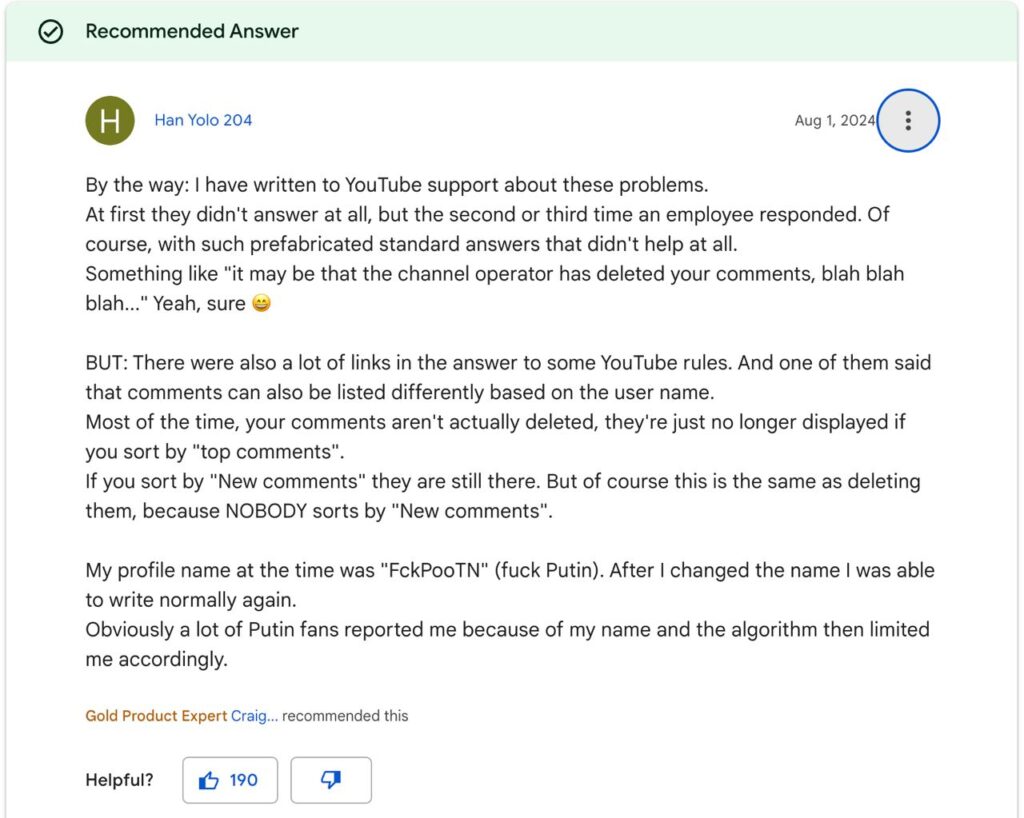
Another user confirmed this theory: “Found the issue, you probably have a swear word or some blacklisted word in your handle or username. I had the f-word in mine (lol) and once I changed it my comments showed up again.”
What can you do?
If you suspect your username is the issue, the solution is simple:
- Change your username: Choose a name that aligns with YouTube’s community guidelines.
- Check your comments: See if your comments start appearing normally.
How to change username on YouTube
You can change the username that appears when you leave comments on YouTube in two different ways: via computer and mobile. This is called your YouTube handle, and it’s different from your channel name. Here’s how to change it:
Unfortunately, YouTube has yet to acknowledge and act on this issue. While some users have received generic responses from YouTube support, it’s clear that the platform’s algorithm plays a significant role in comment visibility. It’s worth noting that comments may not always be completely deleted; they might just be hidden when sorted by “Top comments.” Try sorting by “New comments” to see if they’re still there.
If your YouTube comments are mysteriously disappearing, take a look at your username. A simple change might be all it takes to rejoin the conversation.
You might also like:

